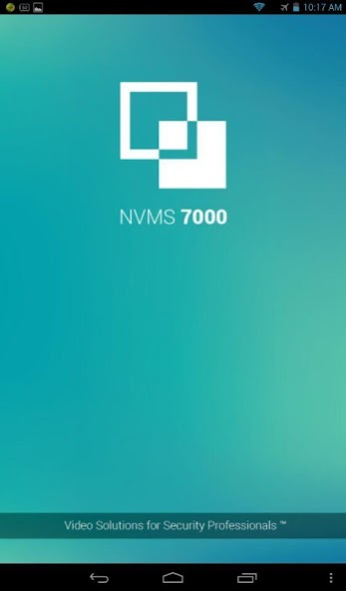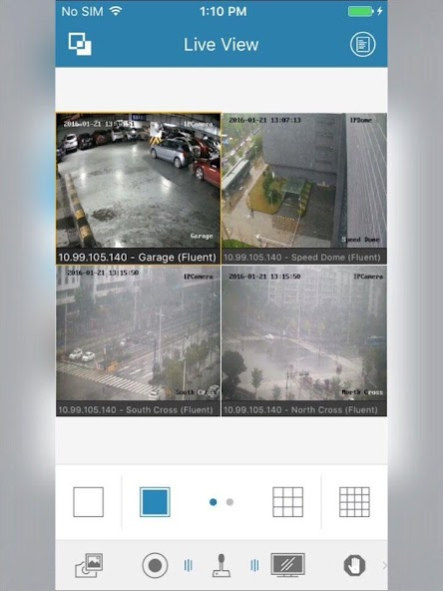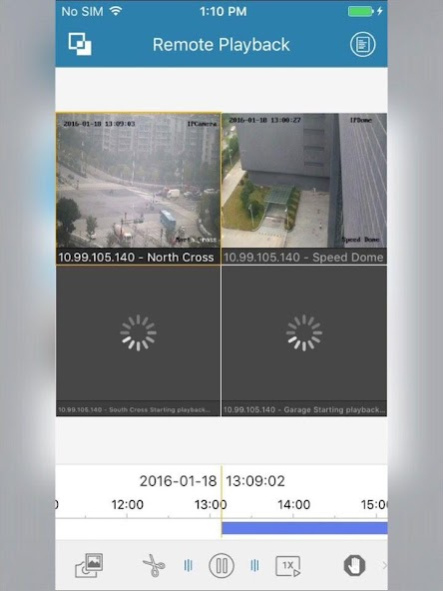NVMS7000 4.7.11
Free Version
Publisher Description
Overview
Gain instant remote access to your Network IP cameras using NVMS7000 V4.4 mobile software for Android OS (version 4.0 or higher). The free network video management system software enables you to effectively monitor IP cameras at anytime from anywhere from your mobile device. The latest version allows support device backup and restore in batch by QR code, support fire source detection, behavior analysis, ship detection, and temperature measurement for thermal camera. Preview up to 16 Channels in real-time, swipe for PTZ control and camera management, support preset activation and configuration, and calibration for brightness, snapshot support. End-users can also manage up to 100 sets of devices, including adding / deleting / modify profiles.
Notes:
1.Wi-Fi, 3G or 4G access service must be supported by the phone.
2.Network traffic charges may be produced during the use of this client software. Please refer to the local ISP.
Resolution Support
Phone: 320*480, 480*800, 480*854, 960*540, 1280*720, 1280*800,1920*1080
Note
1.The live view effect is related to the performance of the network and phone hardware. If the live view is not fluent or the screen appears blurred, please reduce the resolution, frame rate and bitrate of the camera, or decrease the image quality in the software.
About NVMS7000
NVMS7000 is a free app for Android published in the Video Tools list of apps, part of Audio & Multimedia.
The company that develops NVMS7000 is Platinum Development. The latest version released by its developer is 4.7.11. This app was rated by 3 users of our site and has an average rating of 3.0.
To install NVMS7000 on your Android device, just click the green Continue To App button above to start the installation process. The app is listed on our website since 2020-09-17 and was downloaded 4,598 times. We have already checked if the download link is safe, however for your own protection we recommend that you scan the downloaded app with your antivirus. Your antivirus may detect the NVMS7000 as malware as malware if the download link to com.LTS.NVMS7000 is broken.
How to install NVMS7000 on your Android device:
- Click on the Continue To App button on our website. This will redirect you to Google Play.
- Once the NVMS7000 is shown in the Google Play listing of your Android device, you can start its download and installation. Tap on the Install button located below the search bar and to the right of the app icon.
- A pop-up window with the permissions required by NVMS7000 will be shown. Click on Accept to continue the process.
- NVMS7000 will be downloaded onto your device, displaying a progress. Once the download completes, the installation will start and you'll get a notification after the installation is finished.